Step 1: Check and Update OpenWrt Version
OAF currently supports OpenWrt 24.10.x versions. You need to download and upgrade to the specified version from the official OpenWrt website.
Important: You must download from the official OpenWrt website, as self-compiled firmware is not supported because it breaks the kernel magic.
Step 2: Download OAF Plugins
You can download the latest version of the plugin from the GitHub releases page:
OAF includes 3 plugins:
- kmod-oaf: Application recognition and client detection driver
- appfilter: Client management service for application record statistics
- luci-app-oaf: LuCI web configuration interface, depends on kmod-oaf and appfilter
Note: kmod-oaf and appfilter are device chip architecture related and are packaged together. You need to extract them after downloading. LuCI is universal for all chip architectures.
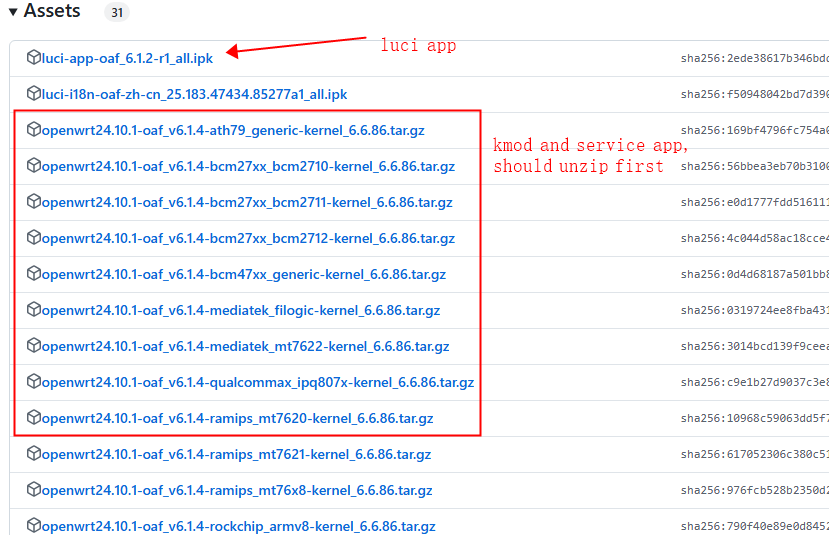
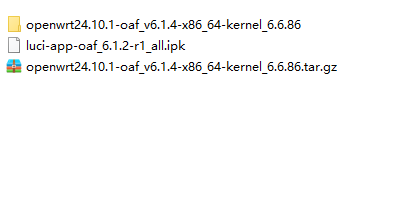
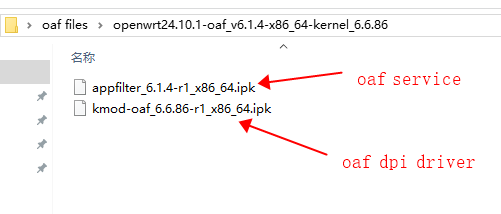
Step 3: Update Software Sources
Since OAF depends on some OpenWrt libraries, you need to update the software sources first. Dependencies will be automatically installed during the installation process.
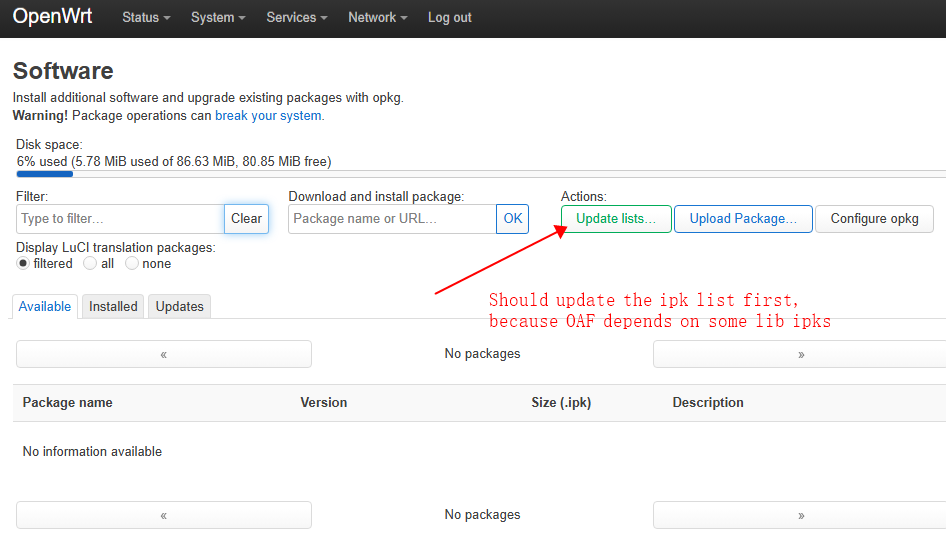
Step 4: Install Plugins
Install the three plugins in order: kmod-oaf, appfilter, luci-app-oaf. The installation may take some time due to dependency installation, please be patient.
Install kmod-oaf:

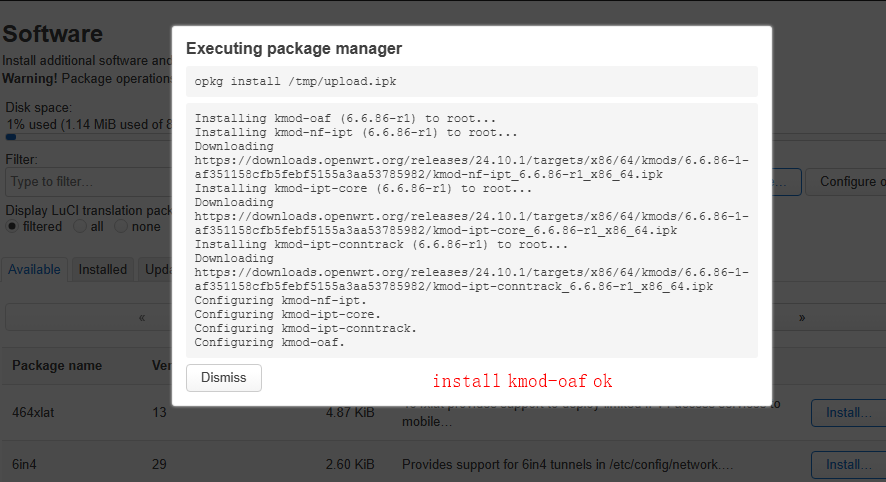
Install appfilter:
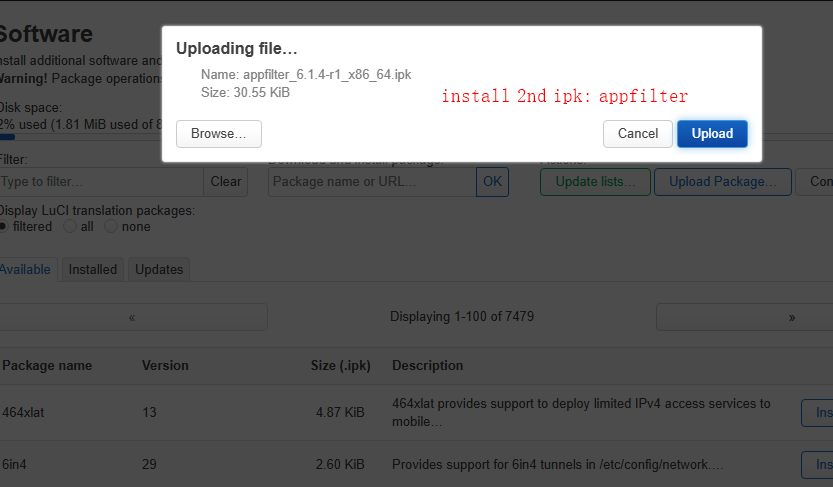
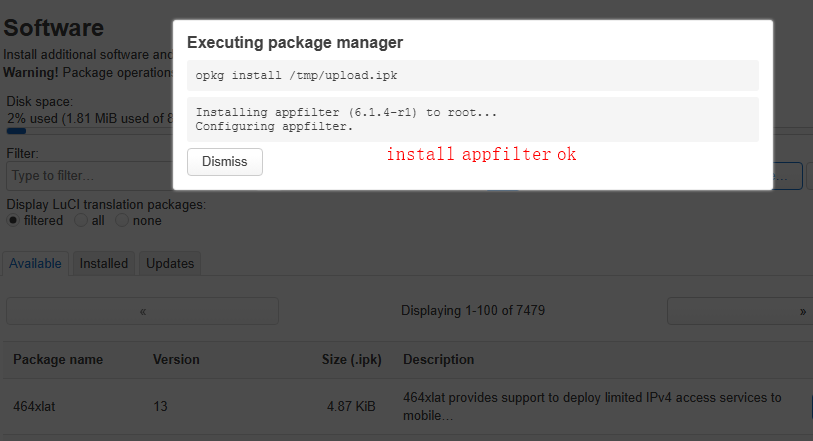
Install luci-app-oaf:
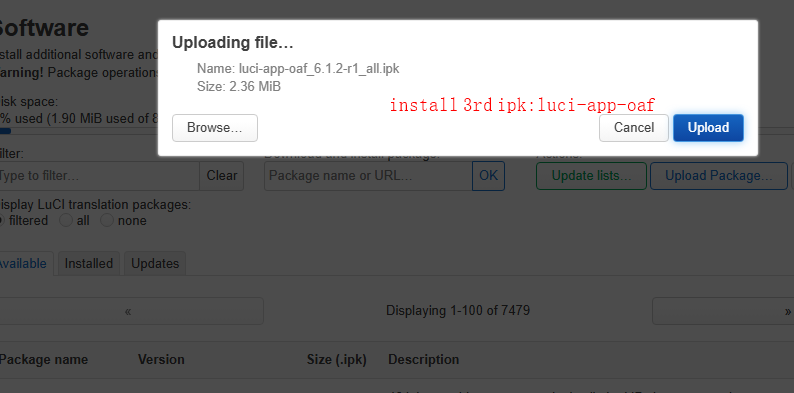
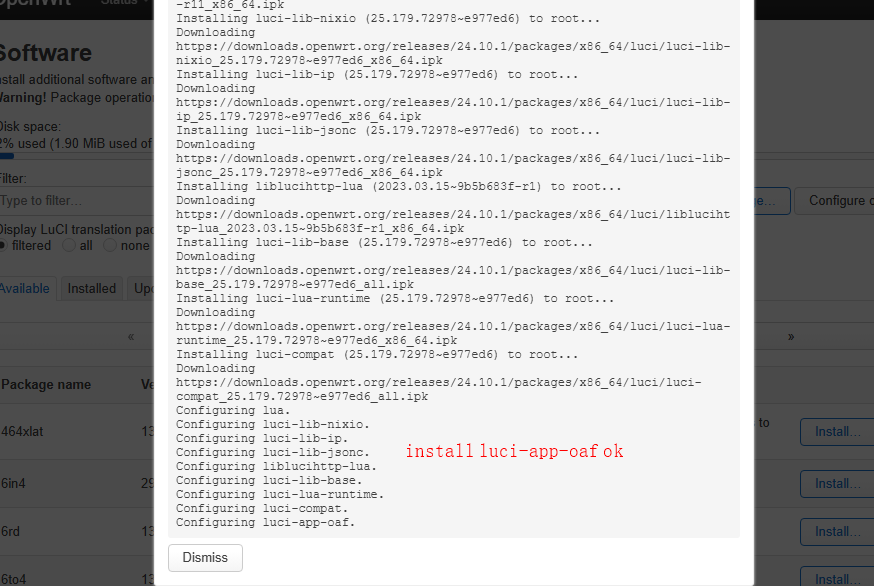
Web Interface Screenshots:
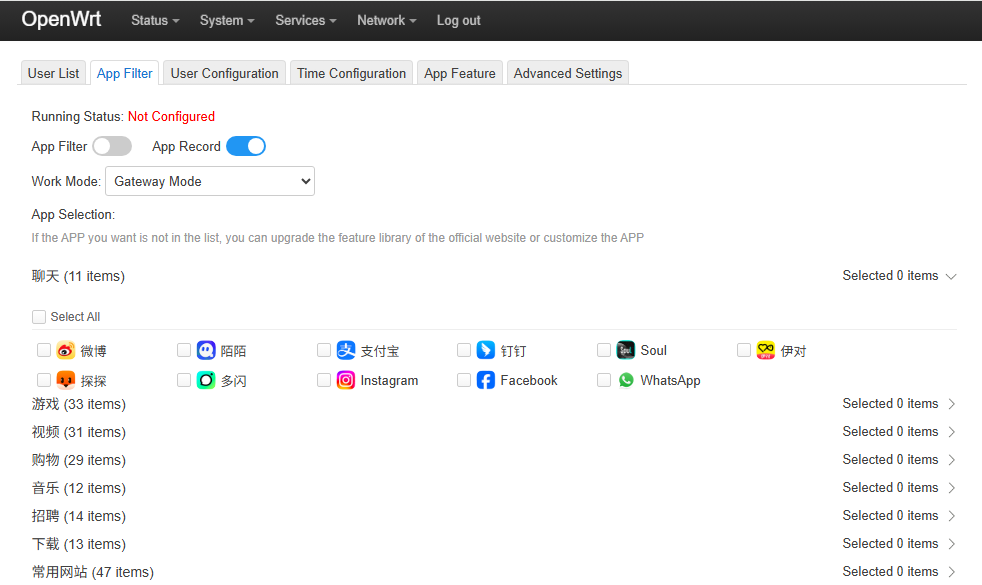
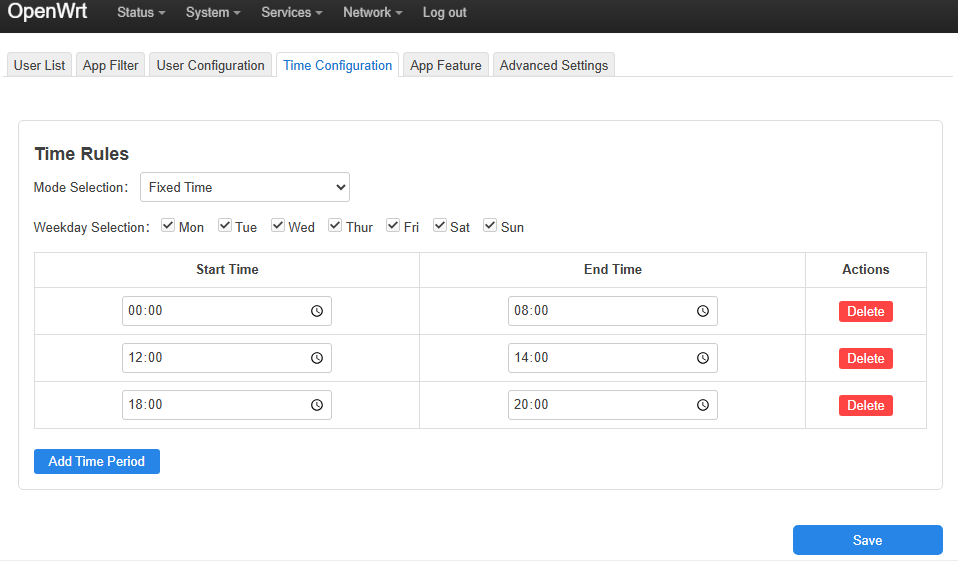
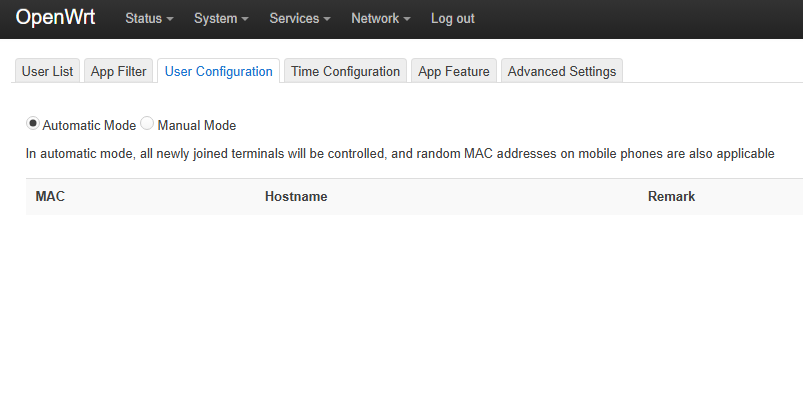
Step 5: Update App Feature Library
The default feature library may not be for your country. You need to download the app feature library for your country and update it.
Feature library download address: https://www.openappfilter.com/en/download.html
After downloading, go to [App Filter] → [App Feature] interface and select the file to upgrade.
After the upgrade, you can see the new APP list.
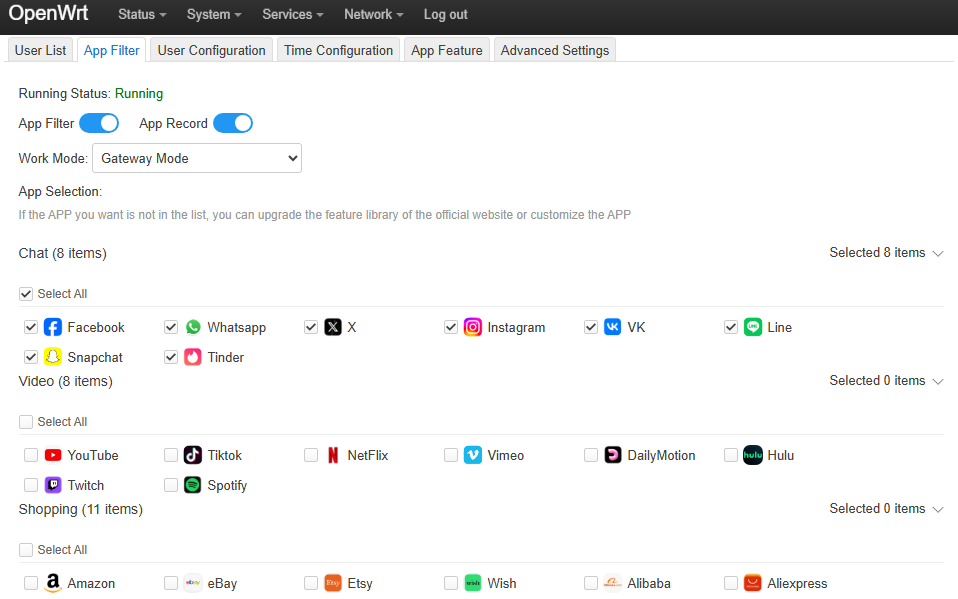
Installation Complete!
Congratulations! You have successfully installed OAF on your OpenWrt router. You can now configure app filtering through the web interface.